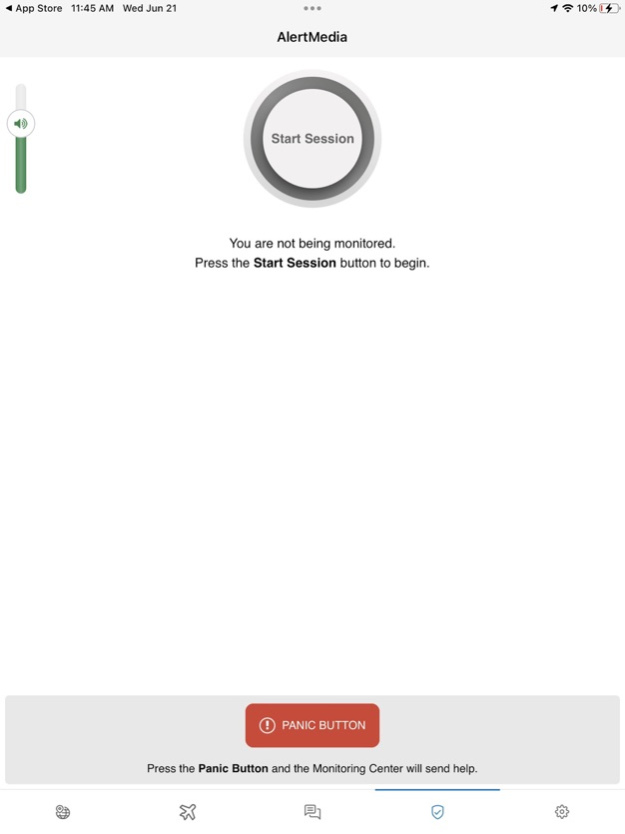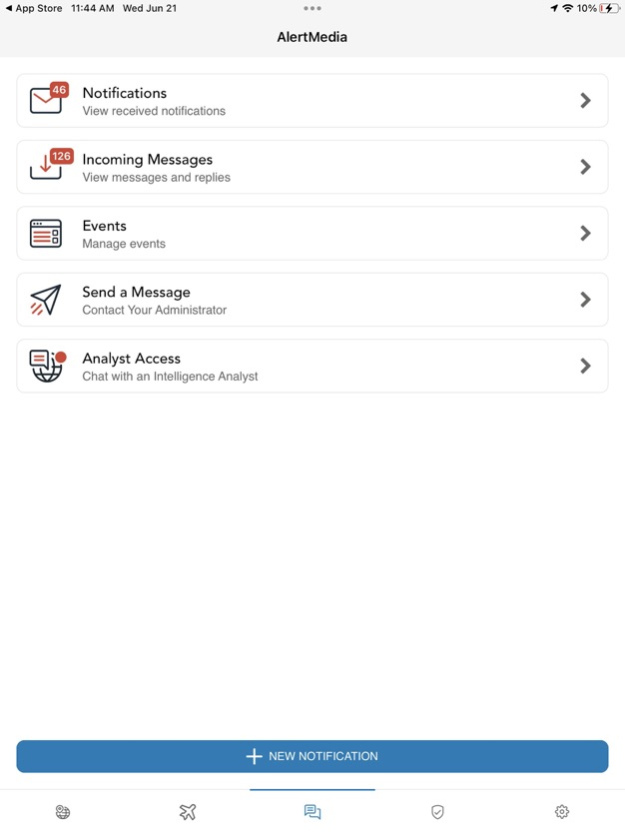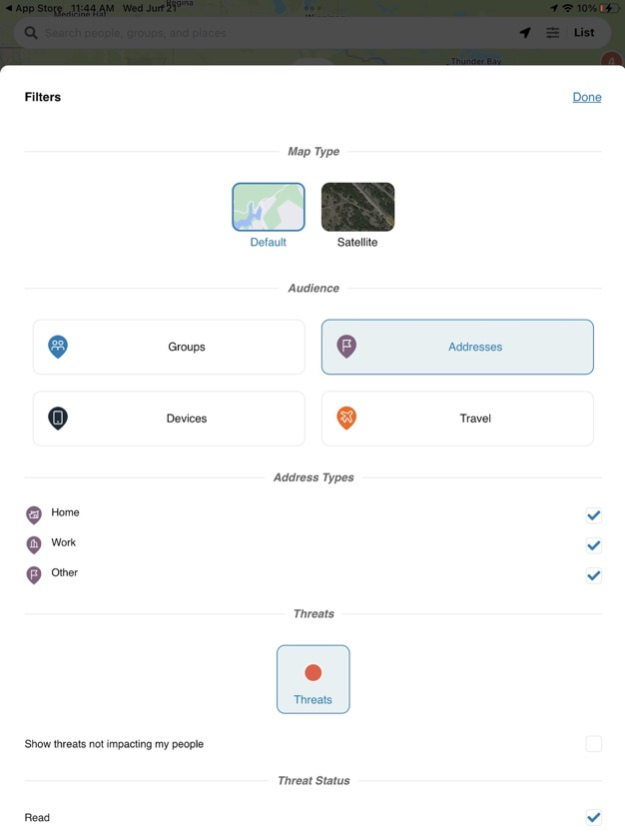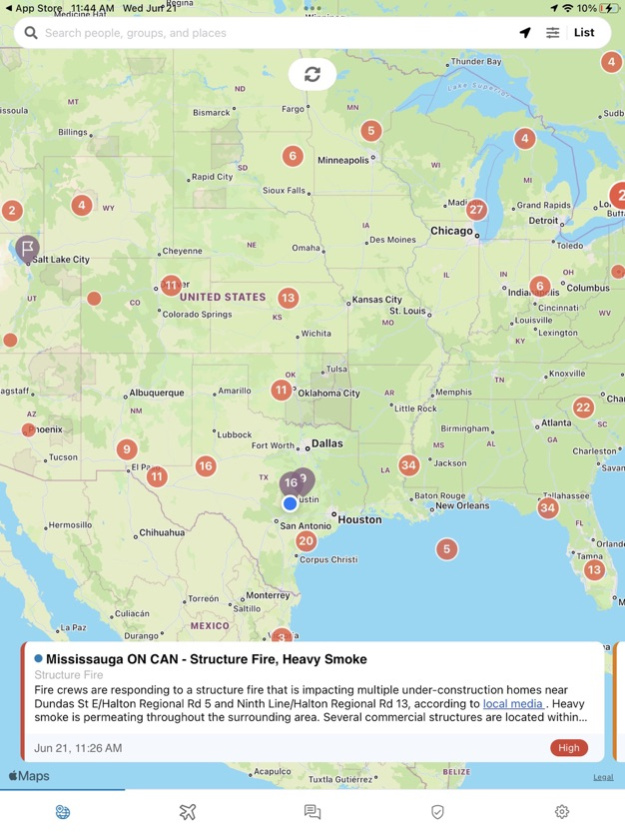Version History
Here you can find the changelog of AlertMedia since it was posted on our website on 2016-10-19.
The latest version is 10.4.5 and it was updated on soft112.com on 19 April, 2024.
See below the changes in each version:
version 10.4.5
posted on 2024-04-05
Apr 5, 2024
Version 10.4.5
General fixes and improvements.
version 10.4.4
posted on 2024-03-28
Mar 28, 2024
Version 10.4.4
General fixes and improvements.
version 10.4.3
posted on 2024-03-21
Mar 21, 2024
Version 10.4.3
General fixes and improvements
version 10.4.0
posted on 2024-02-22
Feb 22, 2024
Version 10.4.0
General fixes and improvements.
version 10.3.2
posted on 2024-01-02
Jan 2, 2024
Version 10.3.2
General bug fixes and improvements
version 10.3.1
posted on 2023-12-06
Dec 6, 2023
Version 10.3.1
General bug fixes and improvements.
version 10.2.5
posted on 2023-10-16
Oct 16, 2023
Version 10.2.5
General fixes and improvements.
version 10.2.4
posted on 2023-10-11
Oct 11, 2023
Version 10.2.4
General fixes and improvements
version 10.2.2
posted on 2023-09-25
Sep 25, 2023
Version 10.2.2
General fixes and improvements.
version 10.2.1
posted on 2023-09-20
Sep 20, 2023
Version 10.2.1
General fixes and improvements
version 10.1.2
posted on 2023-08-24
Aug 24, 2023
Version 10.1.2
General fixes and improvements.
version 10.1.1
posted on 2023-08-14
Aug 14, 2023
Version 10.1.1
General bug fixes and improvements.
version 10.1.0
posted on 2023-07-27
Jul 27, 2023
Version 10.1.0
General fixes and improvements.
version 9.3.1
posted on 2023-07-11
Jul 11, 2023
Version 9.3.1
General bug fixes and improvements.
version 9.2.1
posted on 2023-06-28
Jun 28, 2023
Version 9.2.1
General fixes and improvements.
version 9.2.0
posted on 2023-06-22
Jun 22, 2023
Version 9.2.0
General fixes and improvements.
version 9.1.0
posted on 2023-06-07
Jun 7, 2023
Version 9.1.0
General improvements and bug fixes.
version 8.14.0
posted on 2023-04-26
Apr 26, 2023
Version 8.14.0
General fixes and improvements.
version 8.13.0
posted on 2023-04-06
Apr 6, 2023
Version 8.13.0
General fixes and improvements.
version 8.12.0
posted on 2023-03-20
Mar 20, 2023
Version 8.12.0
General fixes and improvement
version 7.33.0
posted on 2022-08-02
Aug 2, 2022 Version 7.33.0
General bug fixes and improvements to location services
version 7.30.0
posted on 2022-05-16
May 16, 2022 Version 7.30.0
General fixes and improvements.
version 7.29.0
posted on 2022-04-29
Apr 29, 2022 Version 7.29.0
General fixes and improvements.
version 7.27.1
posted on 2022-04-11
Apr 11, 2022 Version 7.27.1
General fixes and improvements
version 7.27.0
posted on 2022-04-04
Apr 4, 2022 Version 7.27.0
General fixes and improvements
version 7.26.0
posted on 2022-03-29
Mar 29, 2022 Version 7.26.0
General fixes and improvements
version 7.25.0
posted on 2022-03-09
Mar 9, 2022 Version 7.25.0
New Feature: The Threat Intel map now supports an additional filter option for threats related to the War in Ukraine.
version 7.22.0
posted on 2022-02-07
Feb 7, 2022 Version 7.22.0
General fixes and enhancements
version 7.19.0
posted on 2022-01-25
Jan 25, 2022 Version 7.19.0
General bug fixes and improvements.
version 7.17.0
posted on 2021-12-20
Dec 20, 2021 Version 7.17.0
-New Feature: Safety Monitoring customers can create, edit, and leverage frequently visited saved locations for their safety monitoring sessions.
-General bug fixes and improvements
version 7.15.0
posted on 2021-12-06
Dec 6, 2021 Version 7.15.0
- New Feature: Support for new "Notify-Only Admin Permissions" company setting
- General bug fixes and improvements
version 7.14.0
posted on 2021-12-02
Dec 2, 2021 Version 7.14.0
-Enhancements to Critical Alerts functionality
-General bug fixes and improvements
version 7.13.3
posted on 2021-11-12
Nov 12, 2021 Version 7.13.3
General fixes and improvements.
version 7.13.2
posted on 2021-11-11
Nov 11, 2021 Version 7.13.2
General fixes and improvements.
version 7.13.0
posted on 2021-11-01
Nov 1, 2021 Version 7.13.0
General bug fixes and improvements.
version 7.12.3
posted on 2021-09-22
Sep 22, 2021 Version 7.12.3
General bug fixes and improvements.
version 7.12.2
posted on 2021-09-15
Sep 15, 2021 Version 7.12.2
General bug fixes and improvements.
version 7.12.1
posted on 2021-09-07
Sep 7, 2021 Version 7.12.1
General bug fixes and improvements.
New Feature: Administrators can update users' survey responses directly from the mobile app
version 7.11.0
posted on 2021-08-11
Aug 11, 2021 Version 7.11.0
General bug fixes and improvements.
New Feature: Administrators can now leverage templates with multi-select variables from the mobile app.
version 7.9.1
posted on 2021-07-26
Jul 26, 2021 Version 7.9.1
General bug fixes.
version 7.9.0
posted on 2021-07-16
Jul 16, 2021 Version 7.9.0
* Search for locations, user addresses, and mobile users on the map
* Support for sending templates with template variables
version 7.8.1
posted on 2021-06-25
Jun 25, 2021 Version 7.8.1
* New premium feature for threats customers: Access to threat management tools to easily identify new threats and hide those that you don't need to take action on or receive updates for
* Bug fixes and improvements
version 7.8.0
posted on 2021-05-28
May 28, 2021 Version 7.8.0
* Additional Audience Map Layers for Admins: User Addresses and Mobile Users.
* Admins can select contact preferences on the notification to determine which contact methods to send to.
* General fixes and improvements
version 7.6.2
posted on 2021-05-11
May 11, 2021 Version 7.6.2
General bug fixes and improvements.
version 7.6.1
posted on 2021-05-04
May 4, 2021 Version 7.6.1
General fixes and improvements.
version 7.5
posted on 2021-04-22
Apr 22, 2021 Version 7.5
General fixes and improvements
version 7.3
posted on 2021-03-20
Mar 20, 2021 Version 7.3
General fixes and improvements
version 7.0
posted on 2021-03-08
Mar 8, 2021 Version 7.0
* New Threat Intel tab to view and interact with threats on a map
Access to Settings from the lower tab
Other fixes and improvements
version 6.3
posted on 2021-02-11
Feb 11, 2021 Version 6.3
General fixes and improvements.
version 6.2
posted on 2021-01-25
Jan 25, 2021 Version 6.2
General fixes and improvements.
version 6.1
posted on 2021-01-12
Jan 12, 2021 Version 6.1
General fixes and improvements
version 6.0
posted on 2020-12-21
Dec 21, 2020 Version 6.0
New in 6.0
Get access to employee safety monitoring features like a panic button and timer monitoring sessions. You will need to contact your Customer Success Manager to learn more.
version 5.2.1
posted on 2020-11-07
Nov 7, 2020 Version 5.2.1
Bug fixes and user experience improvements
New in 5.0:
+ New design look and feel with a more streamlined experience to match the web
+ Usability updates for various workflows throughout the app
+ New Features: Access to Template Folders, Advanced View for notification editing, and a list view to see people and groups impacted by Threats
version 5.1.2
posted on 2020-10-08
Oct 8, 2020 Version 5.1.2
Bug fixes and user experience improvements
New in 5.0:
+ New design look and feel with a more streamlined experience to match the web
+ Usability updates for various workflows throughout the app
+ New Features: Access to Template Folders, Advanced View for notification editing, and a list view to see people and groups impacted by Threats
version 5.1.1
posted on 2020-09-18
Sep 18, 2020 Version 5.1.1
Bug fixes and user experience improvements
New in 5.0:
+ New design look and feel with a more streamlined experience to match the web
+ Usability updates for various workflows throughout the app
+ New Features: Access to Template Folders, Advanced View for notification editing, and a list view to see people and groups impacted by Threats
version 5.1
posted on 2020-09-04
Sep 4, 2020 Version 5.1
Bug fixes and user experience improvements
New in 5.0:
+ New design look and feel with a more streamlined experience to match the web
+ Usability updates for various workflows throughout the app
+ New Features: Access to Template Folders, Advanced View for notification editing, and a list view to see people and groups impacted by Threats
version 5.0
posted on 2020-08-25
Aug 25, 2020 Version 5.0
+ New design look and feel with a more streamlined experience to match the web
+ Usability updates for various workflows throughout the app
+ New Features: Access to Template Folders, Advanced View for notification editing, and a list view to see people and groups impacted by Threats
version 4.9
posted on 2020-06-30
Jun 30, 2020 Version 4.9
Bug fixes and user experience improvements
version 4.8.4
posted on 2020-06-15
Jun 15, 2020 Version 4.8.4
Bug fixes and user experience improvements
version 4.8.3
posted on 2020-04-03
Apr 3, 2020 Version 4.8.3
Bug fixes and user experience improvements
version 4.8.2
posted on 2020-03-20
Mar 20, 2020 Version 4.8.2
Bug fixes and user experience improvements
version 4.8.1
posted on 2020-02-29
Feb 29, 2020 Version 4.8.1
Bug fixes and user experience improvements
version 4.8
posted on 2020-02-10
Feb 10, 2020 Version 4.8
Improvements and bug fixes. Contact your Customer Success Manager for details and questions.
version 3.0.1
posted on 2014-07-22
version 5.1.2
posted on 1970-01-01
8. okt 2020 Version 5.1.2
Bug fixes and user experience improvements
New in 5.0:
+ New design look and feel with a more streamlined experience to match the web
+ Usability updates for various workflows throughout the app
+ New Features: Access to Template Folders, Advanced View for notification editing, and a list view to see people and groups impacted by Threats
version 4.8.2
posted on 1970-01-01
2020年3月20日 Version 4.8.2
Bug fixes and user experience improvements
version 6.0
posted on 1970-01-01
2020年12月21日 Version 6.0
New in 6.0
Get access to employee safety monitoring features like a panic button and timer monitoring sessions. You will need to contact your Customer Success Manager to learn more.